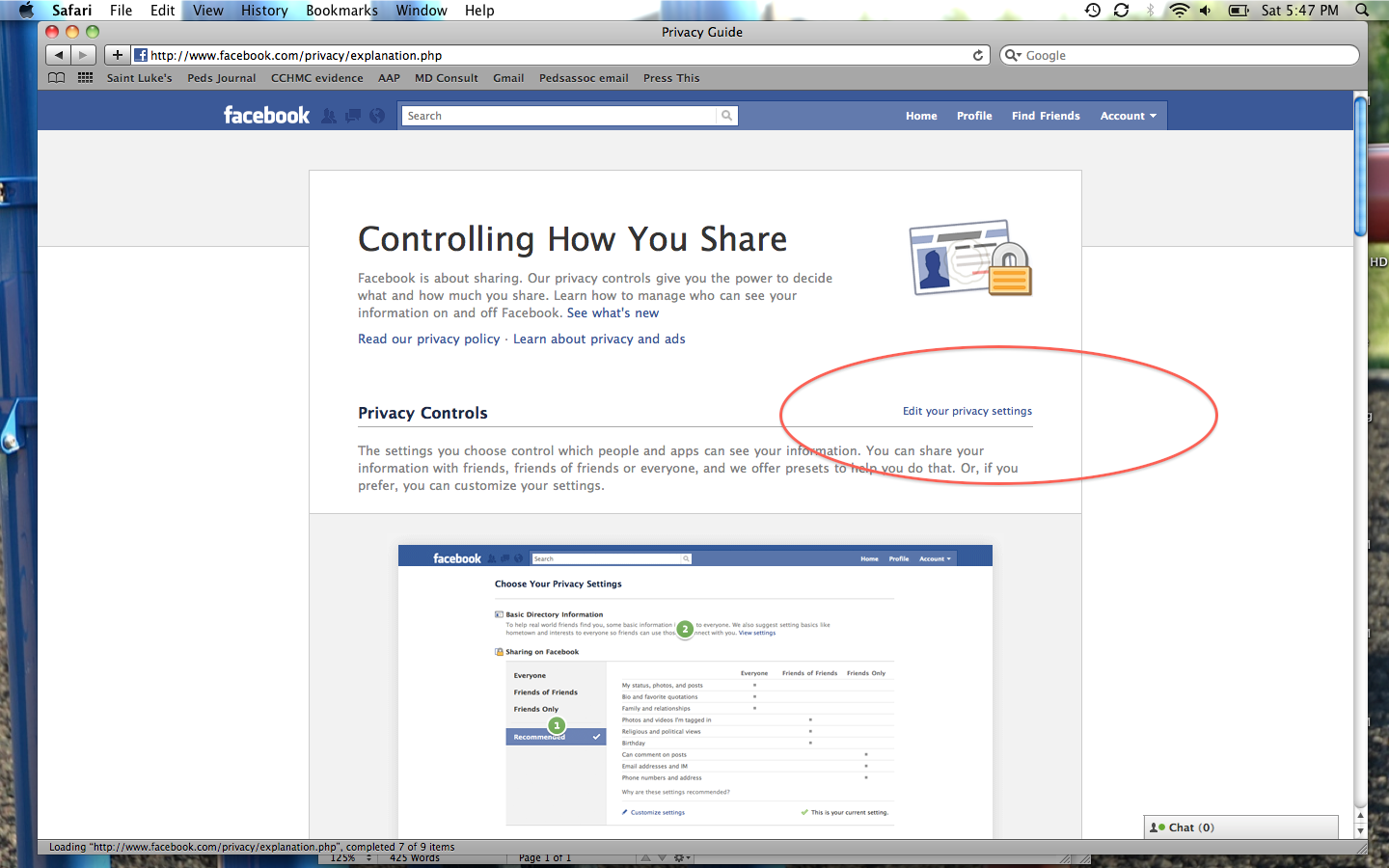Facebook: Something old, something new; your teen is on it, you should be too!
 Nearly ALL of my teen patients are involved with social media. Facebook is a favorite, and for good reason. As one of the largest websites in the world, Facebook is used to keep in touch with friends and family, favorite bands, clothing lines, celebrities, local events, school events, and even your favorite pediatric office!
Nearly ALL of my teen patients are involved with social media. Facebook is a favorite, and for good reason. As one of the largest websites in the world, Facebook is used to keep in touch with friends and family, favorite bands, clothing lines, celebrities, local events, school events, and even your favorite pediatric office!
When asking parents if they have “Friended” their son or daughter on Facebook, I’m seeing too many blank stares and uncomfortable shifts in the exam room chair.
This is what PARENTS tell me about Facebook:
- “I don’t know anything about Facebook, I would not even know how to get started.”
- “I don’t want to be on Facebook because if I got started, I don’t know if I could stop.”
- “I don’t play Farmville.”
- “You want me to do what?”
- “That’s her thing that she does. I know that she is responsible and she knows how to be safe. I don’t need to watch her.”
This is what TEENS tell me about Facebook:
- “I have not changed my privacy settings.”
- “My parents took away Facebook as punishment, so I just do it from my phone.”
- “I can hack into anyone’s Facebook account.”
- “I love Facebook, Twitter is dumb.”
- “Don’t talk to my mom about Facebook!”
These real comments have sparked some great conversations in the office. Many of my parents are asking how they should get involved online. But, many remain skeptical and uncomfortable about an online social community (see Dr. Claire McCarthy’s opinion here.)
In previous posts, I have discussed why I think social media is an awesome tool. I think kids need to get involved, and need help navigating online situations. That is why getting involved with your teen online is so important. And, as I continue to see the repercussions of unmonitored Facebook use, the more fired up I get with families about social media awareness.
You want to know where your kids are physically, right? You should want to know where they are virtually, as well.
I feel strongly that if your child is on Facebook, you need to be on Facebook.
Interested? Starting a Facebook account is very simple. Nearly anyone can register, use the settings that are set as Facebook defaults, and join the community. Most parents, however, are very concerned about PRIVACY and are afraid that they will not set up the account correctly.
I want to show how to set up a basic Facebook account using minimal personal information, while remaining reasonably private. These are some general tips to help you get started, take action, and get involved.
This is how you do it*:
Registering:
- Go to www.facebook.com.
- Sign up by providing your name, an email address, a password, and your gender/birthdate.
- I recommend generating a generic email (gmail, yahoo, etc.) account for the exclusive purpose of social media signups. This will guarantee your personal inbox is not littered with unwanted solicitation, and allows for a specific email account for monitoring all family social accounts.
- Please note that the 5 pieces of registration information are the ONLY items needed to start a Facebook account. You can skip all other information entry pages and search for your child after your new account is activated by adding nothing else. Any additional information you wish to publicly share after registration is up to you.
- I advise that you go through the additional registration steps slowly and intentionally. Facebook has set up some “default” buttons that access your personal information. These steps are able to be skipped, but you have to pay attention.
Finding Friends:
3. After registration, Facebook wants to find other people you know who also are registered users. In otherwords, Facebook wants to find you Friends. In addition, you have the option to add personal information about yourself and your background as you continue through the process.
Giving Facebook access to this information is NOT required to participate. Select “skip this step” to avoid Facebook accessing information about your contacts and to avoid entering any personal data you do not wish to share. If you are interested in who you may know on Facebook, allow the program to access your online personal contacts information by following the simple directions.
Security and Privacy:
4.After you skip or complete step 1, 2, and 3, you arrive at the “Welcome Page.”
5.From the welcome page, you need to confirm your new account (see the big, yellow bar at the top of the page?) by replying to an email that should now be in the email inbox of the account that you provided. Do this to activate your account.
6. After activating, return to your Facebook “Welcome Page” and go immediately to Step 6 “Control what information you share."
7. Click “Edit my privacy settings." There are 3 sections you must review - "Connecting", "Sharing", and "Apps and Websites." Carefully read the descriptions of each listing to determine what setting seems most comfortable. In brief, the setting listed as “everyone” is the least restrictive and the setting listed as ‘friends only” is the most restrictive. Go through each of these sections carefully. In addition, I would suggest disabling “Public Search” and “Instant Personalization” until Facebook is more comfortable for you (found under the "Apps and Websites" section.)
NEW! Facial recognition software.
Facebook recently launched software that will automatically suggest “tagging” or labeling faces in any photos your friends may post. Facebook is making facial recognition a “default” setting, meaning YOU have to turn it off if you do not want your name suggested. Instructions are here.
Connect With Your Kid:
8. After carefully reviewing your account settings and privacy settings, click the Facebook icon in the upper left corner to get to your homepage, or “Wall”.
9. Go to step #5 - "Find people you know."
10. Enter your teen’s name and name of city where the account is registered.
11. Once you find your teen, select “add as friend”.
11. Once your teen logs onto his or her account to accept your request, you will be FBFs (translation: Facebook friends.) At this point, you can see what has been posted on his or her homepage.
- Being your teen’s FBF will be met with less resistance if you agree NOT to comment on your child’s wall, or post anything on your wall that may be considered “embarrassing” to your child (family photos perhaps?)
- Talk with your teen about your ability to monitor the online space, and they will be more cautious about what they post and who they interact with online. As your comfort with their ability to trustworthy online, your amount of monitoring can lessen,but not be eliminated.
- In my opinion, Facebook is a privilege. Privileges may be lost if responsibility is not maintained. And if Facebook access is temporarily taken away, mind the mobile settings.
- And, as with all things teen, taking these action steps before social media becomes a “problem” in your home will decrease the probability of social actually becoming a problem.
I often tell my parents that getting involved with Social Media can like trying to drink from a fire hydrant. So, take some time to learn from your teen. Have them take a few minutes to teach you about Facebook and how they use the features. Have them show you some of their Friend’s walls. A bit of genuine interest might go a long way and begin a learning adventure for you both.
For additional information about parenting cyberkids, check this post from Dr. Michele Borba. Get more information about all things Facebook on Facebook’s Facebook page.
I would love to hear tips for monitoring kids online. Please comment if you have some to share.
Good luck!
* Please note: I am not a Facebook expert, nor do I have vested interested in the company. I am just trying my best to learn as I go, and to be part of the solution. If you have technical concerns, issues, or questions about Facebook, please see their website directly.